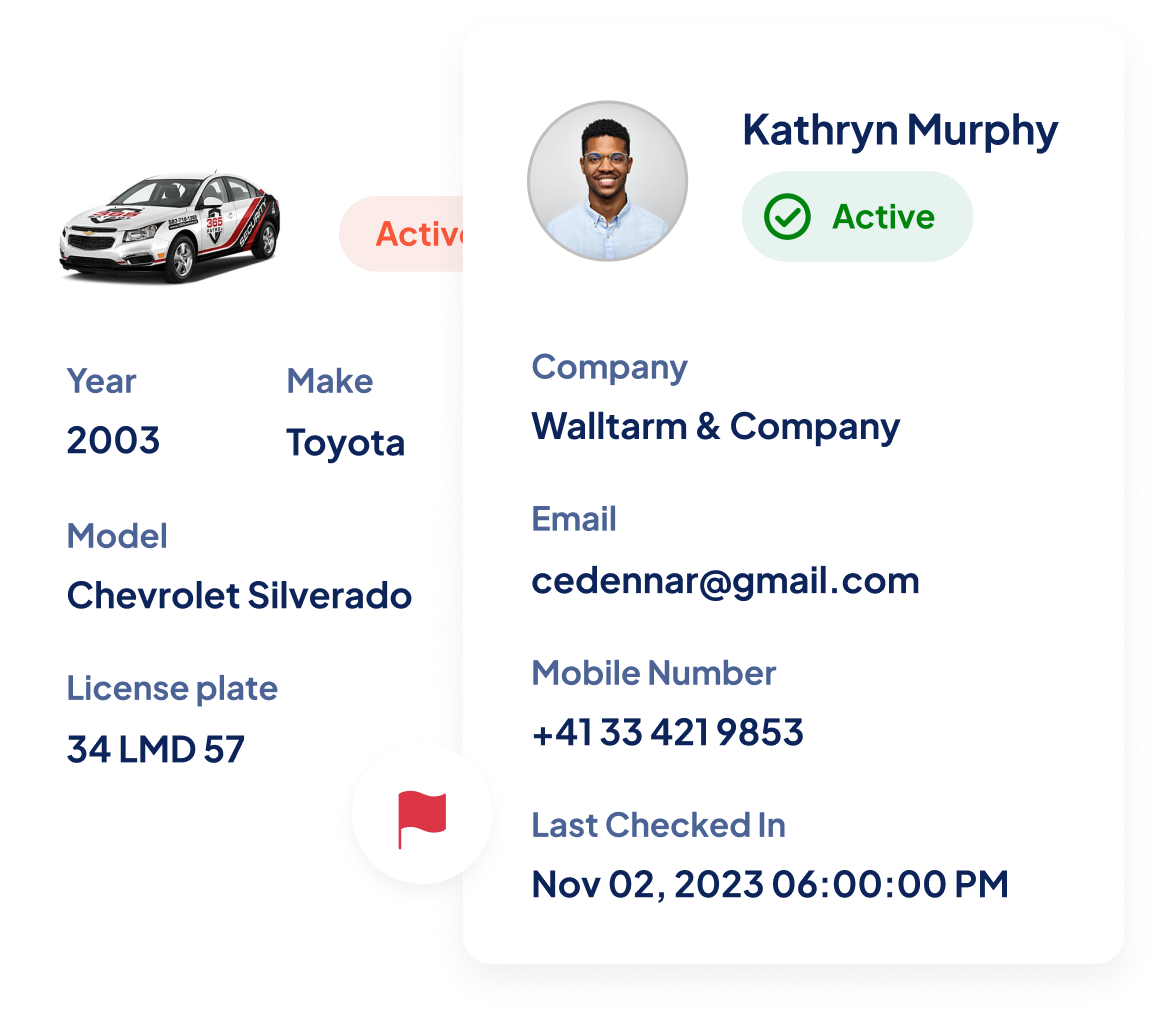Back
Platforms
Back
Solutions
-
Security Firms
Empowering Security Firms Of All Sizes -
Corporate Security
Allows Taking A Seat At The Decision Table -
Healthcare Security
Helping Ensure Patient’s & Staff’s Security -
Government Offices
Helping Your Security Team Operate Smartly -
Residential Communities Security
Single Point Solution For Your Communities -
Campus Security
Reducing Campus Security Threats & Risks



















 Win More Contracts By Offering State-of-the-art Technology
Win More Contracts By Offering State-of-the-art Technology